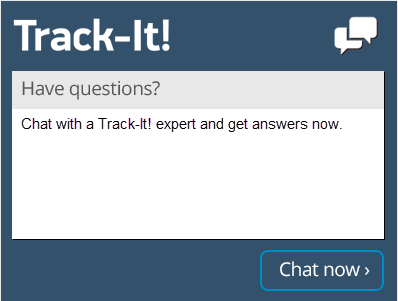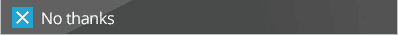A few years ago, it would have been counter intuitive to make the argument that the help desk and service desk are mostly the same. These days, however, it seems that the difference between the help desk vs service lies solely in semantics more than anything else.
Many experts in the IT industry still claim that a service desk and a help desk are entirely different beasts altogether. So let’s take a look at both the differences and similarities between a help desk vs service desk.
At the end of the day, the difference will lie in how your organization operates and how your organization determines how to differentiate the functions of your IT units.
Let’s begin by exploring the terms that are often associated with both help desks and service desks and then formulate several examples to help determine what is best for your organization.
What is the Function of ITSM?
ITSM stands for IT service management and is a critical term when exploring the help desk vs. service desk debate. ITSM is the management of end-to-end delivery of services within the business to its end users, sometimes referred to as customers. The main idea behind ITSM is that IT is a service delivery group, not just a technical support group.
ITSM is sometimes mistaken for basic IT support. This usually occurs due to the perception of users and their daily interactions with their IT department when in actuality, IT groups are responsible for the oversight of a variety of workplace technologies and services. Their oversight includes setup, maintenance and technical support of servers, laptops, desktops, and critical software applications but also includes management and delivery of any other technical services and systems offered by the company. This function may be completely separate from the help desk group, part of the help desk group or there may be one group handling both ITSM and help desk responsibilities. The setup of the help desk and ITSM group and their responsibilities depends largely on the organization.
What is the Function of a Help Desk?
Most IT professionals view the help desk as more of a tactical force, whose primary mission is to resolve the technical issues and major incidents that arise from end-users and their systems. In this definition, the help desk is more of a reactionary unit which focuses on speed and efficiency. The help desk can also be a larger, more strategic end-user support operation aimed at improving the overall scope of their service division.
Here are some critical elements of a typical help desk:
- Generally acts as a point of contact for IT support or SPOC
- Utilizes a tracking support system to record all incidents
- Utilizes routing, email notifications, and automated ticket tracking systems
- Responds to necessary incidents and service requests
- Offers some integration with ITSM practices, including knowledge management services and configuration management
- In many cases, some applications are supported by specialty units that are managed outside of the help desk itself
- Specializes in both Level 1 and 2 support
- Can elevate incident ownership if necessary
- Provides limited self-service options at the request of the end-user
- May provide services similar to ITSM depending on the organization
In what situations is a help desk essential? In most cases, the functions and tool sets supplied by a help desk are designed to support ticket management, change management as well as service request management. For organizations that are smaller in scale or less complex, a help desk is a viable and affordable alternative to a full ITSM setup.
Many smaller organizations set out to improve IT management capabilities by purchasing and deploying a full ITSM/ITIL tool set and process but find themselves barely able to utilize the basic features of the tool set. If these organizations had opted for a simpler help desk solution, they may have been able to save themselves a significant amount of time and money while still enjoying the benefits of a help desk software system. Not every organization requires full-scale IT Service Management processes and systems. Some organizations would do better to employ a simple help desk solution to organize their IT group. The tool set you select should not cause more work and more complexity. It is simply not necessary.
What is the Function of a Service Desk?
In most cases, the IT service desk deals with broader responsibilities with more strategic and inter-organizational goals in mind. The service desk is responsible for considering the large scale business needs in the context of the organization and does not only focus on the needs of the end-user, whereas a help desk does focus more on individual users, IT support and ticket management. It is a fairly standard practice for the help desk function to be part of the service desk or managed by the service desk.
According to the ITIL definition of a service desk, it is the singular point of contact between any user and the service provider. On a macro scale, the service desk is responsible for managing any incidents or service requests as well as handling communication with the end-user. Often, the service desk itself will also have a sort of help desk unit; however, the main goal of the service desk maintains a proactive relationship in improving IT solutions as well as business processes, organization-wide.
The optimal service desk will be consistently searching for opportunities to optimize and operate all IT processes (which includes the help desk) more efficiently.
Some critical elements of the service desk include:
- Managing integration of any ITSM processes
- Assuming the role of SPOC for any and all IT applications or business processes
- Keeping track of compliance issues and any service level agreements
- Offering self-service options for service requests or incident reports
- Controlling the integration and communication for the configuration management database (known as CMDB)
If an organization is more complex or has a more mature IT infrastructure, they may need a full-scale ISTM software solution as well as a decently sized service desk team to manage third-party vendor integration and critical IT operations.
Best Practices for Help Desk vs Service Desk Needs
If you have ever browsed any IT forums or LinkedIn articles, you may find yourself in a mix of conflicting information while trying to figure out what is necessary for your organization. More often than not, these discussions will focus on the type of software that is needed to operate a practical help or service desk. There will also be people telling you that you must institute ITIL and full ITIL processes to have the most efficient help desk/service desk even though this is overkill for most organizations. In the end, there are several tried and true best practices that should be considered when you are choosing help desk or service desk tools for your operation.
Simple is Usually Better
The rule to “keep it simple,” especially applies in this situation. You must first understand the exact needs of your organization and choose the best tool to fit them. In this situation, more does not always equate to better.
Sometimes, organizations can be tempted to move away from their in-house-developed systems to a more mainstream ITSM solution. They might even invest a great deal of time and money implementing these solutions only to find that their original system better suited their needs. The new ITSM solution may be too complicated or over engineered to satisfy the basic needs of their situation. It is much easier to start slower with less complexity and add functionality and processes as you go. This is an instance where more is not always better.
Start at Square One
If you are choosing a new tool set, you will need one that can grow and adapt to your organization’s needs. First focus on implementing the highest priority modules like basic ticket management.. After that is implemented successfully and being used by your IT staff and end users without issues, you can decide which modules may be useful to augment your help desk and implement them gradually. Slowly expanding the use of the tool set generally leads to better improvement of best practices and easier adoption. This process should be considered a continual effort. Miracles won’t happen overnight so don’t rush your implementation.
Bigger Isn’t Always Better
Today’s ITSM tool sets often come with a load of bells and whistles. Don’t get distracted by these extraneous options and focus on what you require. Often when we get distracted by implementing the newest and most trendy tool sets, we can lose focus and end up with more complexity and less efficiency than we bargained for.
It is a lot like buying a new appliance. If you are planning to purchase a new refrigerator, most people will do the research and choose the model that fits the exact needs of the situation. However, when you enter the sales floor, there is likely going to be a salesperson who shows you the latest and most exceptional features first. This fridge can connect to your Wi-Fi and send alerts to your phone when you are out of milk. You may end up with an expensive appliance with a lot of features that you never actually use, at a cost that is much higher than what you really need.
Sure that state of the art appliance gives you a lot of options, but what happens when your friend visits and cannot figure out the simplest tasks on your high tech refrigerator? Consider the types of parts, troubleshooting and labor that goes into repairing this device should something go wrong. Consider how much of your free time is now spent doing tech support for your refrigerator so your family members can get ice for their drink.
Keep this example in mind when you are evaluating your ITSM needs. You don’t always need the tool set with all the latest and greatest bells and whistles. In many cases, these things can be seriously counterproductive. Choose the option that gets the job done in the most effective way possible for your environment.
There is No Right or Wrong Answer
As we have detailed in this article, it is not always a clear cut and dry way to distinguish between a help desk vs service desk or where your organization falls in this complexity scale. Often, the two have processes and procedures that overlap or interconnect. There is no right or wrong way to structure or label your organization. ITIL and ITSM should provide a general structure and framework on which you can build ideas and help to support and structure your organization but are not always best followed by every organization to the letter. In some cases, these processes add too much process and management overhead and can be counter productive.
In conclusion, it is okay to call it either. The most crucial aspect of either a help desk or a service desk is creating the productivity and practical business solutions that your organization requires.
Help Desk vs. Service Desk
A few years ago, it would have been counter intuitive to make the argument that the help desk and service desk are mostly the same. These days, however, it seems that the difference between the help desk vs service lies solely in semantics more than anything else.
Many experts in the IT industry still claim that a service desk and a help desk are entirely different beasts altogether. So let’s take a look at both the differences and similarities between a help desk vs service desk.
At the end of the day, the difference will lie in how your organization operates and how your organization determines how to differentiate the functions of your IT units.
Let’s begin by exploring the terms that are often associated with both help desks and service desks and then formulate several examples to help determine what is best for your organization.
What is the Function of ITSM?
ITSM stands for IT service management and is a critical term when exploring the help desk vs. service desk debate. ITSM is the management of end-to-end delivery of services within the business to its end users, sometimes referred to as customers. The main idea behind ITSM is that IT is a service delivery group, not just a technical support group.
ITSM is sometimes mistaken for basic IT support. This usually occurs due to the perception of users and their daily interactions with their IT department when in actuality, IT groups are responsible for the oversight of a variety of workplace technologies and services. Their oversight includes setup, maintenance and technical support of servers, laptops, desktops, and critical software applications but also includes management and delivery of any other technical services and systems offered by the company. This function may be completely separate from the help desk group, part of the help desk group or there may be one group handling both ITSM and help desk responsibilities. The setup of the help desk and ITSM group and their responsibilities depends largely on the organization.
What is the Function of a Help Desk?
Most IT professionals view the help desk as more of a tactical force, whose primary mission is to resolve the technical issues and major incidents that arise from end-users and their systems. In this definition, the help desk is more of a reactionary unit which focuses on speed and efficiency. The help desk can also be a larger, more strategic end-user support operation aimed at improving the overall scope of their service division.
Here are some critical elements of a typical help desk:
- Generally acts as a point of contact for IT support or SPOC
- Utilizes a tracking support system to record all incidents
- Utilizes routing, email notifications, and automated ticket tracking systems
- Responds to necessary incidents and service requests
- Offers some integration with ITSM practices, including knowledge management services and configuration management
- In many cases, some applications are supported by specialty units that are managed outside of the help desk itself
- Specializes in both Level 1 and 2 support
- Can elevate incident ownership if necessary
- Provides limited self-service options at the request of the end-user
- May provide services similar to ITSM depending on the organization
In what situations is a help desk essential? In most cases, the functions and tool sets supplied by a help desk are designed to support ticket management, change management as well as service request management. For organizations that are smaller in scale or less complex, a help desk is a viable and affordable alternative to a full ITSM setup.
Many smaller organizations set out to improve IT management capabilities by purchasing and deploying a full ITSM/ITIL tool set and process but find themselves barely able to utilize the basic features of the tool set. If these organizations had opted for a simpler help desk solution, they may have been able to save themselves a significant amount of time and money while still enjoying the benefits of a help desk software system. Not every organization requires full-scale IT Service Management processes and systems. Some organizations would do better to employ a simple help desk solution to organize their IT group. The tool set you select should not cause more work and more complexity. It is simply not necessary.
What is the Function of a Service Desk?
In most cases, the IT service desk deals with broader responsibilities with more strategic and inter-organizational goals in mind. The service desk is responsible for considering the large scale business needs in the context of the organization and does not only focus on the needs of the end-user, whereas a help desk does focus more on individual users, IT support and ticket management. It is a fairly standard practice for the help desk function to be part of the service desk or managed by the service desk.
According to the ITIL definition of a service desk, it is the singular point of contact between any user and the service provider. On a macro scale, the service desk is responsible for managing any incidents or service requests as well as handling communication with the end-user. Often, the service desk itself will also have a sort of help desk unit; however, the main goal of the service desk maintains a proactive relationship in improving IT solutions as well as business processes, organization-wide.
The optimal service desk will be consistently searching for opportunities to optimize and operate all IT processes (which includes the help desk) more efficiently.
Some critical elements of the service desk include:
- Managing integration of any ITSM processes
- Assuming the role of SPOC for any and all IT applications or business processes
- Keeping track of compliance issues and any service level agreements
- Offering self-service options for service requests or incident reports
- Controlling the integration and communication for the configuration management database (known as CMDB)
If an organization is more complex or has a more mature IT infrastructure, they may need a full-scale ISTM software solution as well as a decently sized service desk team to manage third-party vendor integration and critical IT operations.
Best Practices for Help Desk vs Service Desk Needs
If you have ever browsed any IT forums or LinkedIn articles, you may find yourself in a mix of conflicting information while trying to figure out what is necessary for your organization. More often than not, these discussions will focus on the type of software that is needed to operate a practical help or service desk. There will also be people telling you that you must institute ITIL and full ITIL processes to have the most efficient help desk/service desk even though this is overkill for most organizations. In the end, there are several tried and true best practices that should be considered when you are choosing help desk or service desk tools for your operation.
Simple is Usually Better
The rule to “keep it simple,” especially applies in this situation. You must first understand the exact needs of your organization and choose the best tool to fit them. In this situation, more does not always equate to better.
Sometimes, organizations can be tempted to move away from their in-house-developed systems to a more mainstream ITSM solution. They might even invest a great deal of time and money implementing these solutions only to find that their original system better suited their needs. The new ITSM solution may be too complicated or over engineered to satisfy the basic needs of their situation. It is much easier to start slower with less complexity and add functionality and processes as you go. This is an instance where more is not always better.
Start at Square One
If you are choosing a new tool set, you will need one that can grow and adapt to your organization’s needs. First focus on implementing the highest priority modules like basic ticket management.. After that is implemented successfully and being used by your IT staff and end users without issues, you can decide which modules may be useful to augment your help desk and implement them gradually. Slowly expanding the use of the tool set generally leads to better improvement of best practices and easier adoption. This process should be considered a continual effort. Miracles won’t happen overnight so don’t rush your implementation.
Bigger Isn’t Always Better
Today’s ITSM tool sets often come with a load of bells and whistles. Don’t get distracted by these extraneous options and focus on what you require. Often when we get distracted by implementing the newest and most trendy tool sets, we can lose focus and end up with more complexity and less efficiency than we bargained for.
It is a lot like buying a new appliance. If you are planning to purchase a new refrigerator, most people will do the research and choose the model that fits the exact needs of the situation. However, when you enter the sales floor, there is likely going to be a salesperson who shows you the latest and most exceptional features first. This fridge can connect to your Wi-Fi and send alerts to your phone when you are out of milk. You may end up with an expensive appliance with a lot of features that you never actually use, at a cost that is much higher than what you really need.
Sure that state of the art appliance gives you a lot of options, but what happens when your friend visits and cannot figure out the simplest tasks on your high tech refrigerator? Consider the types of parts, troubleshooting and labor that goes into repairing this device should something go wrong. Consider how much of your free time is now spent doing tech support for your refrigerator so your family members can get ice for their drink.
Keep this example in mind when you are evaluating your ITSM needs. You don’t always need the tool set with all the latest and greatest bells and whistles. In many cases, these things can be seriously counterproductive. Choose the option that gets the job done in the most effective way possible for your environment.
There is No Right or Wrong Answer
As we have detailed in this article, it is not always a clear cut and dry way to distinguish between a help desk vs service desk or where your organization falls in this complexity scale. Often, the two have processes and procedures that overlap or interconnect. There is no right or wrong way to structure or label your organization. ITIL and ITSM should provide a general structure and framework on which you can build ideas and help to support and structure your organization but are not always best followed by every organization to the letter. In some cases, these processes add too much process and management overhead and can be counter productive.
In conclusion, it is okay to call it either. The most crucial aspect of either a help desk or a service desk is creating the productivity and practical business solutions that your organization requires.