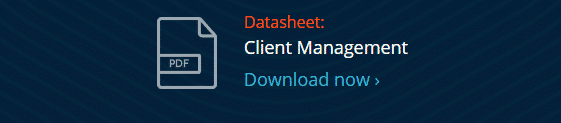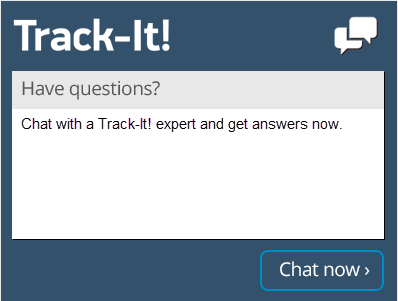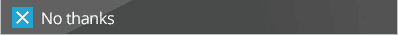Improve endpoint security with Mobile Device Management
Mobile Device Management
Mobile device management (MDM) helps organizations track and manage their mobile devices. In an ever increasing mobile workforce, mobile phones and tablets are widely used by enterprises to help their employees stay connected to business data round-the-clock. Data such as corporate emails, meetings, corporate contacts, as well as other documents and files are stored in the local or removable storage of a mobile device. Like all other devices in the IT infrastructure, it is necessary to manage the configuration, applications, and security for mobile devices. The device management features in BMC Client Management support mobile device management of mobile iOS devices.
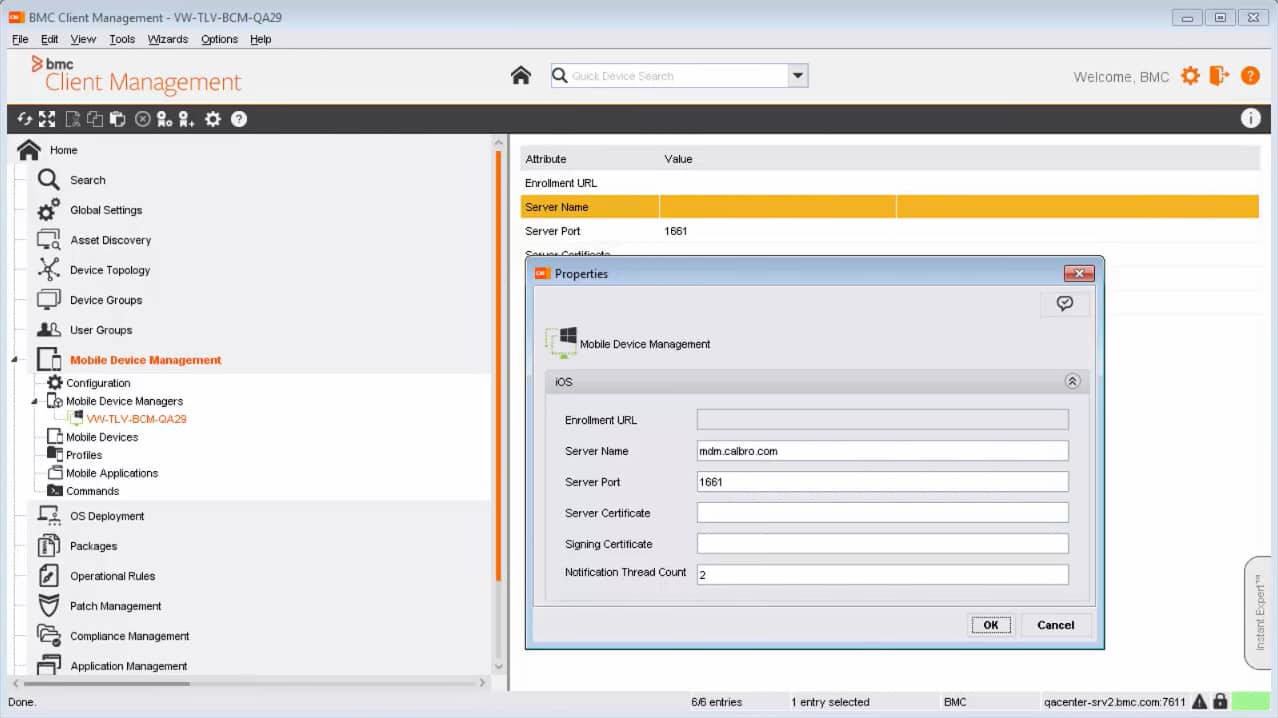
Key Features
- Collect inventories, run queries, and generate reports to meet organizational and statutory compliance requirements
- Keep track of the licensed software usage and the financial information of a mobile device during its lifecycle
- Control the configuration of the managed mobile device by restricting camera usage, only allowing photos, not allowing Bluetooth connections, etc.
- Create a required list of applications and install them on mobile devices
- Control mobile device security using direct commands – Lock Mobile Device, Wipe Mobile Device, and Clear Passcode
- Improve end-user satisfaction and reduced configuration time by automating application deployment
- Integration with Track-It! help desk software for direct access to asset and remote control features from the Track-It! interface
Key Benefits
- Save time by providing an ability to see and manage all mobile devices from a single interface
- Improved security through the ability to remotely erase or lock a mobile device, clear passcodes, install configuration profiles
- Manage compliance by regularly updating the information about device (basics), certificates, restrictions, and security
- Improved productivity and end user satisfaction by providing the ability to install, update, and remove applications for mobile users
- Reduce the cost of compliance by automating the inventory and tracking the financial information of the device during its lifecycle
The challenge of managing distributed IT devices
As businesses continue to grow and change, IT organizations continually face the increasingly difficult task of accurately managing their technology assets.
Common challenges include:
- Discovering and tracking hardware and software
- Ensuring software licenses are maximized
- Maintaining current patches and reducing potential vulnerabilities
- Supporting the service desk with troubleshooting issues and integrating to reduce escalations
OUR SOLUTION
Client Management delivers mobile, desktop, and laptop management, helping organizations control costs, avoid audit failure and reduce the likelihood of data loss. From the time a device is acquired, Client Management deploys the proper OS and software specific to the device and the user, ensures organizational and industry policy compliance, and keeps patches up-to-date until the device is retired.
Mobile Device Management FAQ
-
What is mobile device management (MDM)?
Mobile device management (MDM) is the process and methodology involved in discovering, monitoring and securing all mobile devices in use by employees within an organization. Typically MDM is part of a larger overall endpoint management strategy.
-
What does mobile device management do?
Mobile device management allows IT managers to keep track of the mobile devices within their organization, their hardware details, to whom they are assigned, the applications installed, specify or limit what applications can be installed, forcefully remove or prevent applications from being installed, and locate, lock or even wipe a device that has been lost or stolen.