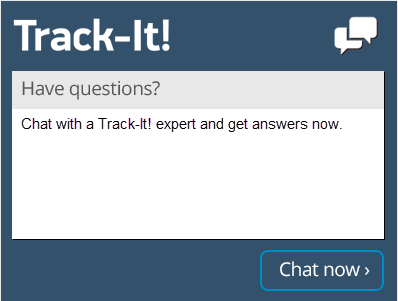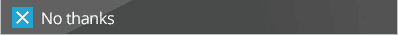Track-It! has been a leader in help desk software for over 30 years, with asset management and IT inventory software features supporting over 50,0000 small and medium-sized businesses all over the world. It is no wonder Track-It! IT asset management software has won countless industry awards and helped numerous organizations with their IT inventory best practices.
Straight out of the box, Track-It! has everything businesses need to get the industry standard in both help desk support and asset management. In the latest release, Track-It! continues to provide the IT help desk with powerful and intelligent IT solutions at an affordable price.
However, without a set plan to streamline your business, it can still be challenging to trace and maintain all of your hardware and software assets from a centralized location. So how can you be sure that you are getting the best out of your Track-It! software?
Below is a complete guide to ITAM and IT inventory best practices to make sure your business is competing at the industry standard and getting the most out of your IT help desk and asset management software.
What is IT Asset Management?
IT asset management, also known as the acronym ITAM, is a series of tools and processes that are designed to make managing IT-related assets less complicated. Implementing an IT asset management process can have numerous benefits for your organization, so you will want to be sure you are getting the most out of your software.
ITAM can cut down on excessive maintenance costs, make sure licensing is optimized, reduce or eliminate certain security risks, prepare for audits, help with making more practical purchases, and lastly, create more accurate budgets.
These IT asset management best practices will serve to eliminate ITAM challenges and ensure your organization is at the forefront of asset management.
Using Track-It! To Manage Your IT Inventory Assets
If you are ready to optimize your Track-It! system, it is best to begin with finding the IT assets within the system and evaluate the total number of unused applications that are present on the network. This will help to create more optimal asset usage, remove unnecessary applications, and lower any maintenance costs.
Next, identify and correct any stolen or missing hardware. ITAM systems make it easier to classify and fix any stolen assets as soon as they are reported.
Finally, create a process for monitoring and a standard process for how to handle future events. By being able to predict and assess out-of-date hardware or track expiration dates of IT software, your company can prevent devastating surprise losses or outages. ITAM systems also help make it easier to make decisions on purchases or repairs.
The Benefits of Track-It! ITAM and IT Inventory Best Practices
By using Track-It! IT inventory management software, you will have a clear and in-depth view into the heart of your IT situation. It can also offer assistance with other processes by producing accurate reports about the assets that were affected by a problem, incident, or change. Identifying incidents and their impact can assist in conducting a root cause analysis.
Most importantly, Track-It! helps your business or organization to remain compliant, prepare for audits, and even reduce the likelihood of security risks. By controlling and optimizing unwanted asset usage,Track-It! can save you time, money, and make your system more efficient and secure.
Discover a Full IT Asset Inventory
When using Track-It! IT inventory management in your organization, the primary purpose is to both identify and track each asset in the organization. To perform this, there are several methods:
First, it is important to identify the devices that are located on the home network itself. To complete this, you can do a network scan, depending on what devices need to be located on the network. If you have at more than one site, it is possible to use a distributed asset scan to retrieve the information you require.
Next, you need to discover and locate any assets that exist outside of your base network. For this process, you may need to use an agent-based scan to retrieve the data from each system. For future scans, these agents should only return differential data, which will reduce the network burden.
Lastly, make sure that all of the mobile assets are also being tracked. Personal devices can be both located on or off the base network so they may require a dynamic discovery technique.
When trying to decide between employing an agentless or agent-based discovery technique, it is usually possible to use a blend of the two to achieve desired results although agent based scanning generally returns more data and more reliable results.
Create an IT Asset Management Self-Audit Program
One of the most critical aspects of using an IT asset management software system is to run regular self-audits. If your IT system is compliant and ready for an audit, that means you are already controlling a lot of unnecessary IT spending.
Actual IT audits can occur at any time, and without warning, therefore it is important that you are audit-ready at all times. An excellent way to stay compliant is to conduct self-audits for each of your vendors, at least twice per year.
Now, let’s take a look at the benefits of conducting internal self-audits:
- Creates an internal warning system to ensure readiness.
- Audits prevent unnecessary fines or penalties.
- It can reduce any pre-existing discrepancies in infrastructure.
- In the case of an actual audit, managers and employees will be prepared.
So how can you use Track-It! to prepare for an audit?
Prioritize Your Vendors
Audits can be time-consuming and costly. To make your self-audit more successful, be sure to make a list of prioritized vendors beforehand. A few factors such as likeliness of an audit from a vendor, the known vendor profile, or a vendor who supplies most of the IT asset inventory should all be taken into consideration. Also, there is no need to rush. Always audit only one vendor at a time.
Set Audit Policies
Before conducting a self-audit, your teams, management, and tools should all be identified. It is also essential to come up with a well-planned strategy and define the scope of the audit.
Track the Entire Life Cycle of Assets
No matter what your organization’s policy is on maintenance, procurement, and disposal, it will be necessary to frame an asset life cycle to clarify all the stages of IT assets throughout the organization. A well defined IT asset lifecycle management process is crucial to maximizing efficiency and reducing costs.
In most situations, an asset is first requested by an individual department or user. Next, a request is created and transferred for approval. Once the request has been approved, the asset is either purchased or taken from inventory, issued to that user and then and then deployed. If the system flags the asset as in need of repair or no longer in use, it is removed and put in storage. When an asset is no longer used by an individual or depreciates significantly, there must be a decision about whether to attempt to reuse the asset or dispose of it.
ITAM systems must meticulously track an asset due to their dynamic nature. For instance, a particular workstation can simply be used for a few days and then set in the warehouse for later use. In this case, it is essential to refresh the state of assets continually, so they are current.
There have been numerous advancements in tracking technology that have dramatically automated the tracking process. Advancements in RFID, GPS, and barcodes now help in tracking assets. Further implementing these advancements into your organization along with Track-It! IT asset management software can make monitoring assets easier.
Always Strive for Continuous Improvement
To regularly improve your IT asset management system, it is necessary to frequently refresh your asset database to ensure you have the most updated information.
As your IT needs continue to grow and evolve, Track-It! will be there with a complete suite of IT help desk and asset management features that can help any organization. A conventional IT asset management and tracking process is necessary to allow help desk staff to focus on solving IT issues and maintaining productivity.
Remember to monitor for continual development by creating a checklist of regular actions that need to be completed. It is also a good idea to check your ITAM data against past benchmarks. This would be an excellent chance to analyze the process and implement any necessary improvements.
How Does Track-It! Enhance ITAM?
Track-It provides users with a full range of up to date solutions that can help to optimize your Help Desk and IT asset management functions immediately. Some of these functions include Inventory and IT Asset Management Audit, Help Desk Management, Problem and Incident Management, Change Management, Purchasing, Software License Management, Patch Management, Remote Management, Software Deployment and dashboards for metrics with real-time reporting.
Conclusion
The Track-It! IT inventory best practices mentioned above will allow your organization to cover most features of the ITAM process, including everything from detecting assets to improving processes continually.
To accomplish your ITAM needs and objectives, you need a tool that is both reliable and effective. As your IT needs grow, you can rest assured that Track-It! can grow and satisfy these new requirements.
Track-It! includes built in it asset management features allowing you to automatically discover, audit and patch systems, remotely manage systems, push software images and enforce compliance with company policies through Client Management for Track-It!