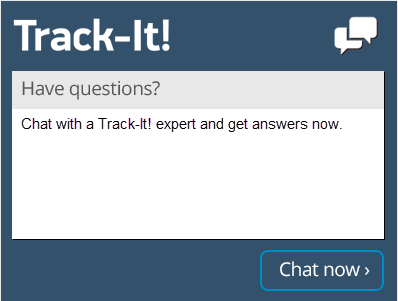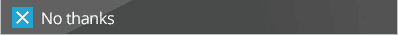Simplifying Ticket Categorization
Grouping resolved help desk tickets into logical categories and simplifying ticket categorization greatly improves the usefulness of a help desk ticket knowledge base. The ability to search help desk tickets by common features and symptoms is beneficial for both help desk technicians and end-users that can access the knowledge base via a self-service portal. However, categorization that is not logical or consistent can make searching for information more burdensome and aggravating. Identifying patterns and establishing policies for help desk ticket categorization can be a powerful means of saving time and money for the company.
Train Knowledge Base Managers to Properly Categorize Tickets
In a previous blog post, we discussed the importance of knowledge bases and how to maintain them. One step is to assign a person or a group as the knowledge base manager responsible for the generation, upkeep, and maintenance of the knowledge base. One of the knowledge base manager’s duties would be to properly categorize help desk tickets. The knowledge base manager should have a firm grasp of historical help desk ticket data, trends in submitted help desk tickets, and articles that compile common problems and solutions such as Frequently Asked Questions and how-to instructions. A well-trained and well-versed knowledge base manager will optimize the knowledge base and how others retrieve data from it.
Simplifying Ticket Categorization Results in More User Friendly Help Desk Tickets
Technical terms are understandably unavoidable when dealing with problems and solutions with computerized hardware and its software. However, help desk technicians should strive to make help desk ticket data as easy to understand as possible. Keeping help desk ticket information has multiple benefits, including making for easier comprehension for less technically-inclined end users. And help desk tickets with simple data will make for simpler classification.
Clearly Define Technical Terms When They Must Be Used
Keeping help desk tickets easy to understand is a great step to take for ease of categorization, but technical terms are a part of fixing or mitigating technical problems. When help desk technicians use a technical term, they should take a moment to clearly define what the term means and how it applies to the help desk ticket. This is a crucial step for companies whose knowledge bases are accessible by end-users. And knowledge base managers who are comfortable with technical terms will be able to identify similar issues when the term is implied but not explicitly stated.
Learn from Automated Ticket Routing
Help desk software systems such as Track-It! include automatic ticket routing functionality to make the process of assigning tickets to the proper categories and technicians easier. The rules that govern how tickets are automatically channeled can provide categorization insights to a knowledge base manager. Having the knowledge base categorization and automatic routing rules in sync will greatly improve the search experience for help desk technicians.
Employ a Web-Based Ticketing System
Our blog has addressed the importance of help desks having a web-based ticketing system. One benefit to web-based ticketing systems is web-based searches. Knowledge base managers who are adept with web searches and the terms that they target can apply that knowledge to categorization, grouping tickets together or tagging and embedding them with similar key words that would logically belong in the same set of web searches. This may seem more like an advanced way to approach categorization, but leveraging web-searching capability will dramatically increase the effectiveness of a searchable knowledge base and decrease the amount of time that help desk technicians and end-users spend searching for data.
Consider an Issue-Based Categorization Scheme
Simplifying ticket categorization can be as easy as analyzing the tickets you receive and grouping the into the large the functional topic areas they fall into. An easy way for both new and established help desks to classify ticket types is by the issue addressed by the help desk ticket. Bugs refer to situations where software or hardware deviates from its expected functionality. Feature requests are additional functionality that would increase end-users’ productivity. Sales questions pertain to the acquisition of IT assets and the cost and labor associated with them. How-to requests are help desk tickets requesting instructions on completing specific tasks such as software installations. Technical issues are problems – often caused by external factors – that are not bugs, but hinder standard operations and reduce customers’ productivity. These categories and other types of issues can be used for initial ticket generation, though companies may want to add subcategories to further classify issues as their htlp desks mature.
Consider Applying a Categorization Tree Structure
Instead of having a set of standalone categories, a categorization scheme can have categories with related subcategories. A clear way to visually represent the relations between categories and subcategories is through a categorization tree. A categorization tree is similar in appearance to the outline for a book or a term paper. The categorization tree displays root-level categories and the sub-categories (and their sub-categories) that fall underneath it. Even when dealing with help desk software that does not support sub-categories, having a visual representation of how categories are related can be a boon to knowledge base managers that want a logical representation of the categorization scheme.
Limit the Number of Categories
Defining an excessive number of categories neutralizes the benefits of categorization. Whereas categories need to be specific enough to logically group related tickets together, categories should be broad enough to prevent over-specialization. If a help desk has more than twenty categories, then the manager should consider combining or removing some category types. Having fewer categories leads to quicker categorization and a greater chance that users will actually use the proper category.
Educate the Team on the Existing Categories
Applying logical categories is only part of the solution for simple categorization. The knowledge base manager and the help desk team must be trained on the existence and proper usage of the categories. Instructing the help desk team on proper categorization reduces the chances of a help desk ticket being incorrectly categorized. An informed help desk team will have a better grasp of how a type of ticket or a certain type of information can be found in the knowledge base.
Fortify Categories with Metadata
Adding tags, descriptions, and relevant data to categories broadens the usage of categories and reduces the need for a large number of categories. Tags that associate words and concepts frequently associated with a category can improve the effectiveness of web searches. Category descriptions can refresh the memories of help desk technicians that have either missed category training or have not refreshed their category training in a while. Technicians and groups responsible for analyzing data can use the metadata to more easily identify trends and patterns.
Update Categories as the Company Evolves
When companies grow and change, their policies, hardware, software, and staff composition change. A categorization scheme that does not adapt to a company’s growth leads to a knowledge base that will fail to meet the needs of help desk technicians and end-users. Knowledge base managers need to keep current with the company’s changes to know when categories and their related metadata need to be added, updated, or deleted.
Audit the Categorization Scheme
The purpose of categorization is to help identify patterns of issues, potential trouble spots or potential training opportunities, as well as to increase the speed and efficiency of search requests in the knowledge base. The knowledge base manager should monitor how long it takes users to locate relevant data as well as user satisfaction through a combination of automatically-generated metrics and direct user feedback. When the data implies that search attempts are not quick or intuitive, the knowledge base manager should apply the data to correct the categorizations and key words. Categorization implementation and change do not yield immediate results but running checks periodically is advised to gauge the effectiveness of the categorization scheme.
Archive Outdated Categories
One crucial task associated with keeping a knowledge base updated with a changing company is to remove data that is outdated or obsolete. Companies should think twice before permanently deleting data – whether due to laws and regulations or for the possibility of obsolete data becoming relevant once more. However, removing obsolete data will keep the knowledge base current while preserving the archived data. Removing categories and articles that are no longer relevant increases the effectiveness of search attempts and decreases the time it takes to find results by reducing the number of potential unrelated search results. Like categorization audits, this is not a task that needs to be performed constantly but a periodic check should be done to look for outdated data.
Simplifying ticket categorization is an important concept that cannot be overlooked. Keeping categorization simple may seem difficult or a significant amount of time and effort. However, it is important to remember that the end goal is to make your help desk as efficient as possible and part of that is keeping a knowledge base that is simple for help desk technicians and end-users to use. Creating, applying, and maintaining a logical categorization scheme can save a significant amount of time and money that more than offsets the cost involved. The knowledge base manager should know the goals, rules and equipment associated with the company, trends in help desk ticket history and upcoming changes to ensure that the categorization scheme remains useful for those that access the knowledge base.