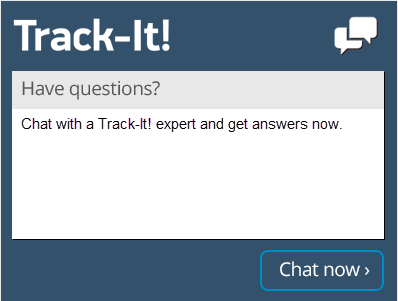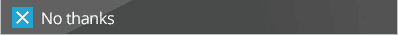How to Reduce Help Desk Support
How can you reduce help desk support volume? Help desks can reduce both their users’ dependence on the help desk as well as their help desk ticket workload and backlog by giving users the knowledge and tools they need to solve common or minor technical issues themselves. Anticipating technical problems and disruptions and providing adequate documentation, communication and training is a vital means of reducing the number of help desk tickets.
Supply users with a Self-Service Portal for a Source of Knowledge
Users that can answer their own questions or resolve their own technical issues will submit less help desk tickets. A self-service portal with a knowledge base is an ideal tool to empower users to address minor issues and find answers to common questions and problems themselves.
Help desk technicians can fill the knowledge base with articles generated from information extracted from resolved help desk tickets, manuals from IT asset manufacturers, and reliable sources of technical information such as blogs operated by certified professionals. Help desk technicians can place the collected information into FAQs, troubleshooting guides, step-by-step instructions, and similar client-friendly documentation that can guide users on how to implement solutions and workarounds to manageable technical issues.
Create a Pre-Call Checklist for users to Follow
Many types of technical issues can be resolved through simple checks that even users with low technical expertise can perform. One of the documents that the help desk should make available to users is a list of tips and verifications that users can perform before contacting the help desk.
Steps to consider including, but are not limited to:
- Check physical connections: An unplugged cable or a loose connection can be a root cause of power outages and network connectivity issues. As long as connectors and wires are not damaged, reconnecting a cable may be all that is necessary to resolve the problem.
- Check the power source: Devices such as surge protectors may turn off accidentally if someone accidentally hits the power switch or intentionally in response to a power surge or extended outage. Double checking the source of power can resolve the problem.
- Perform light investigations on internet outages: After verifying that a network cable is connected correctly, providing users with steps on how to release and renew their IP address may resolve the issue. Urging users to check whether their co-workers are affected can also help determine if the cause is a network outage or isolated to their system.
- Ensure that devices are turned on: Even users with high levels of technical expertise can occasionally forget to power on their devices. A subtle, yet firm reminder to check the power can save time and frustration, especially when dealing with peripheral devices like printers or scanners.
- Reboot or Power Off/On: Safely resetting IT assets solves a variety of problems and issues. Help desks should train users to always perform this action before contacting the help desk.
Clear Communication Can Reduce Help Desk Support Volume
Help desk technicians should be trained to actively listen to users and to provide information and answers with terms that most users can understand. Help desk technicians should focus on what the users are saying and focus on understanding the whole issue before jumping to a conclusion. For some technical people it can be quite challenging to have patience when working with less technical people but it is important to fight the urge to interrupt or interject and focus on absorbing and understanding the information being given.
It is also a good practice for technicians to verify that they understand the information from the user by repeating back what the problem is in their own words. This allows the user to add any additional needed clarification and ensures the technician is working on the correct problem.
Once the technician determines a possible solution, any answers and instructions that are given should be thorough enough and in clear enough terms for the user to be understandable and actionable. Terse responses such as “Yes” or “Works on my machine” are meaningless at best and enraging at worst. Clear, thorough and friendly communication reduces the amount of time required to resolve a help desk ticket, can reduce the time involved with similar help desk tickets that arise in the future and lead to a positive experience for the end user.
Resolve Technical Issues Before They Manifest
Though help desks are reactive by nature, help desk teams can reduce users’ reliance on them by preventing technical issues from occurring in the first place. Many help desk software suites include functionality that extracts data from help desk tickets and displays it as reports that reveal a variety of metrics.
These reports can reveal potential issues such as increased network load because of additional users, IT assets that are underperforming, and repeated trends in submitted help desk tickets. The help desk can then use these measures to perform proactive maintenance or repairs in order to avert technical issues from occurring. Proactive maintenance can prevent a swarm of help desk tickets, outages and upset users.
Priority, Severity, and Their Influence on Ticket Resolution
When a user’s help desk ticket has not been addressed within a certain period, users will frequently contact the help desk to request a status update. This is understandable when the help desk does not meet the terms of the Service Level Agreement (SLA) for the type of issue that has been reported.
However, some follow-up status requests are the result of a misunderstood or incorrect assumption regarding when the ticket was meant to be addressed. This could be caused by not setting and managing end user expectations properly. The help desk can avert instances like these by clearly defining guidelines that explain the general order in which tickets are handled. A thorough description of a ticket’s priority (how much of the company is affected by the ticket’s issue), severity (the impact that the ticket’s issue has on the affected IT assets), and general time frames for investigation and resolution can help reduce the number of times users request status updates and result in more positive experiences for the end user and the help desk.
Self-Service Password Reset Tools Can Reduce Help Desk Support Volume
A significant amount of help desk tickets will involve login problems resulting from forgotten or expired passwords. Help desks can reduce users’ reliance on technical assistance by providing mechanisms that allow users to reset their own passwords. This may not always be possible as some organizations require security clearances or other procedures for employees that may make self service password reset processes impossible in their environment.
However, for most companies, self service password reset techniques such as two-factor authorization and emailing a password reset link to an authorized email address can give users the means to reset their passwords and log into their systems and applications without the need for assistance from a help desk technician.
Anticipate Questions Pertaining to New IT Assets
When a client company makes changes to its IT assets, software or network, even users with strong technical backgrounds may be confused by the changes. Help desks can prevent confused users, complaints, repetitive phone calls and multiple help desk tickets by providing upfront communication and training prior to the implementation of new systems or processes.
For minor or simple IT asset changes, adding documentation to the self-service portal and sending emails linking to the documents may suffice. More complex IT changes may require training sessions for users to understand their purpose and intended uses.
More communication provided earlier in the process is the key to reducing ticket volume and help desk issues related to network or other IT changes.
Inform users Immediately Regarding Outages
When users are unaware of a general system outage, they will contact the help desk in whatever ways are not affected by the outage in order to report the difficulty they are experiencing. When an outage is planned and deliberate – such as an operating system update, network change or a hardware replacement, the help desk can schedule the outage during non-peak hours like evenings or weekends as well as send out proactive communications in advance to warn of the impending changes.
When an unscheduled network outage occurs, the help desk can reduce the number of incoming calls and tickets by sending company-wide communications via whatever methods of communications are available. The more details that the help desk can provide to users, especially if there are details on a possible time that the issue may be resolved, the fewer incoming calls and requests the help desk will receive.
Building or Hiring a Help Desk Team
Traditionally, help desks are reactionary. Most of their efforts involve responding to help desk tickets and similar requests for help in real time as they occur. Conversely, a service desk usually has a larger scale, with more focus on process improvement and anticipating the needs and risks of the client company.
A properly staffed help desk will have the bandwidth to handle inbound issues as well as spend time analyzing technology trends, industry news, and other factors that may impact the organization and how its network assets are implemented.
If you have both groups, coordination between the help desk and service desk are the key to success. Continual process improvement, being proactive when it comes to network and IT asset maintenance or outages as well as effective and timely communication with users are also critical to a properly functioning IT organization. Having adequate staffing numbers and training for your IT staff are critical for their ability to be proactive, work efficiently, solve complex problems, keep systems maintained, keep users happy and reduce help desk support volume.