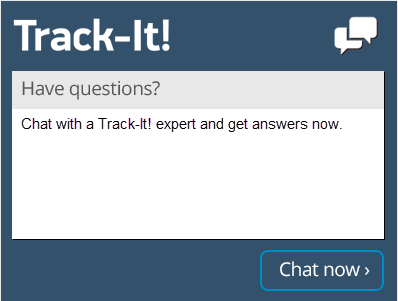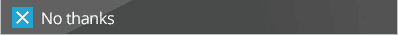Patch Management Best Practices for Your Help Desk
As an IT manager, one of the major areas you worry about is the stability and security of your network. One critical component of any network security strategy is proper patch management. Not only is it important for the functionality of the systems of an organization, it also helps ensure uninterrupted service to your users, your customers, protects the assets of the organization, and lowers the risk of cyber attacks. An unpatched system is more likely to be exploited than a patched one. Track-It! helps you easily and regularly monitor and implement patch updates on the systems in an organization, thereby lowering the risk of a breach and potential downtime or data loss for your organization, your users and your customers. In this article we will take a look at some patch management best practices for your help desk.
Challenges for Small and Medium Businesses
With many large businesses struggling with patch management, it is no surprise that the process is even more difficult for small and medium sized businesses who may have less resources. This is where a patch management software solution like Client Management for Track-It! can help. Not only does it help keep track of when patches are available, it also helps you apply patches effectively, ensuring you don’t miss updating any of your critical systems or interrupt anyone’s work in the process.
The process of patching a large number of systems can be cumbersome and because of its time-consuming nature, it can be quite disruptive for the end user as well. This leads to some users choosing to turn off auto-updates in order to avoid interruptions to their work. This can lead to missed critical updates that would help the system to function more smoothly and securely. Proper patch management can also be very time consuming. The time administrators spend patching systems can be significant which is why some procrastinate or avoid doing it at all. Unfortunately, this can lead to system vulnerabilities, network outages and even data loss or theft.
When attackers discover unpatched systems, they begin to actively exploit the known vulnerabilities in those systems. There are numerous examples where hackers have taken advantage of a vulnerability just days after the systems auto-updates were switched off. Once the exploitation begins, it becomes easy for the attacker to get into multiple systems on the network and this could result in system performance issues, system down time, issues with business continuity or in the worst case, loss or compromise of sensitive employee, customer or patient data which could be catastrophic to the business. Every IT department should prioritize effective patch management to help protect the health of their network, the security of their data and their overall business.
Patch Management Best Practices
It’s important to understand that patch management is not a one time event. It is an ongoing effort that requires commitment to ensure that the process is being followed and confirmation that systems are being updated as planned and on schedule. Let’s take a look at several things that can help you effectively integrate patch management into your organization. Here are some of our recommended patch management best practices.
1. Discovery
The first part of setting up patch management is a scan of your network inventory to ensure that it’s comprehensive and all networked systems are captured. A basic understanding of all the different types of devices that are present on your network is helpful when planning your patching strategy. Once you understand the kinds of devices you have, you can then take a look at the operating systems, operating system versions, and all third-party applications that may be installed. Breaches have been known to have happened through third-party applications that are sometimes overlooked. The ability to scan the network thoroughly and get a detailed synopsis of all the systems and the software they contain is a critical first step. Track-It! provides asset discovery capabilities which automatically scan your entire network to find all of this information quickly and easily. Giving you a great baseline to move forward with your patching strategy.
2. Categorization
Regardless of the size of your organization, segmenting the systems can be an important part of your patch management strategy. You may have devices that are used by top level executives and have more sensitive information or network access rights than others. The systems and devices used by these users should probably be grouped into their own segment or have their own patching policy to ensure they are treated as the critical systems they are. Server and file share resources may have their own segment. Field sales people, internal sales people, HR people, tech support staff and IT staff may each have their own segments as well depending on the software they use and the access levels they have to the network. Setting up groups of systems and granular patching policies will help protect different devices and users according to their needs and is often better than a “one size fits all’ approach.
3. Policies
Some systems allow for a policies or rules to be created and assigned to every patch that is to be applied. This usually specifies under what conditions the patch should be applied and to which systems. It can help to organize when patches are applied so that you do not end up pushing numerous patches at the same time or pushing less important patches before more critical ones. It also allows you to queue up and schedule patches for off hours or for critical systems first.
4. Monitor for New Patches And Vulnerabilities
Many systems will notify you when new patches become available or critical vulnerabilities are discovered. This saves you time and helps you stay on top of new developments and keep systems updated.
5. Patch Testing
Many organizations create a testing environment with a variety of systems and software in use on their network in order to test the deployment, installation and after effects of patches. This could help you avoid unnecessary issues and prevent possible interruptions or downtime due to failed installations, changes in functionality in a patch or unintended side effects of patches on other software. Once you have had a chance to test out the patch deployment, installation and the stability of the system afterwards, you can then feel relatively confident that the patch will be successfully applied to other systems without issue.
6. Patch Roll Out
Once you establish a strong patch management process, have all your systems categorized, policies created, and a test environment up and running, you are ready to start patching systems and enjoying the security and time savings as a result. If you have issues with your patch management, you can always depend on Track-It! To help you rectify the problem and make it a smoother ride. Track-It! will help you to integrate your patches smoothly and help you keep track of all the systems in your network and how they are functioning.
7. Patch Auditing and Process Improvement
Your patch management process will likely undergo many changes, especially in the beginning when you are working out the kinks. There will be times when you are pleasantly surprised with a particular patch integration and how smoothly it goes and of course there will be other times when you cannot believe installing a patch could be so difficult and frustrating. Auditing the results of each patch rollout to look for issues or problems that occurred will help you to make this process better. Patch management software like Track-It! will allow you to monitor successful deployments and failures and keep track of which systems and patches are problematic. This will help you to further refine your processes, categories, patch policies and more to try to further fine tune how and when are the best times to patch certain types of systems or software packages. When you keep track of and analyze the various hindrances you face, you can fine tune your patch management system and lessen the impact and downtime associated with some updates. Many systems provide patch compliance reports, which provide transparency and visibility into the current patch levels and risk levels of systems. This type of reporting is helpful for insight into the state of your network and systems at a glance.
8. Review, Improve and Repeat
Patch management is all about integrating these steps in your organization in order to reduce potential vulnerabilities, eliminate downtime and reduce the likelihood of data loss or other damage due to viruses or hackers. It is a good idea to continually review your process to look for loopholes, mistakes, or missed actions and correct them so that things run more smoothly the next time. Technology is advancing every day and your software manager will need to continually evaluate your patch management process to identify potential areas for improvement to keep up with changing technology.
As patch management systems evolve, it is important to understand the importance of providing solutions that are efficient, smart, and easy to integrate. The process of patching may seem easy but it can fall behind quickly. Automating as much of the process as possible makes it more convenient and more effective in the long run. With the right patch management best practices and the right software like Track-It!, patch management can protect your systems, software, applications, and information, giving you the peace of mind that your network is always protected against hackers and viruses that are continually looking to compromise unpatched systems.