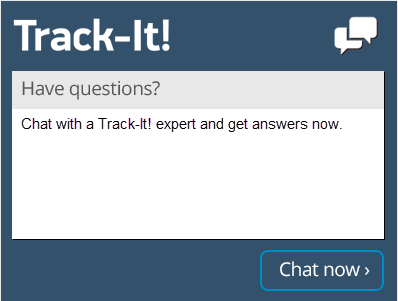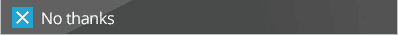How to use help desk software to solve IT problems faster. Contrary to popular belief, there is more to help desk tasks than just answering questions from end users. In many organizations, the help desk overlaps with or in some cases is the entire IT department. A company’s help desk provides technical assistance to various users throughout the organization. The help desk pieces together its own data and analytics to discover ways to increase efficiency. The help desk may work directly with the HR department to ensure that new employees have the correct access levels and insure that access of employees leaving the organization is properly removed. The help desk may also be responsible for the overall company network. Organizing all of these tasks and data into a system that is easy to use and manage is no easy task. Choosing the right help desk software is crucial for a company’s success. Track-It! software provides the functionality you need to streamline and optimize your company’s help desk operation.
Leverage Help Desk Software to Make Managing Tickets Easier
 When users have a simpler time generating help desk tickets, the help desk runs more efficiently. Help desk software such as Track-It! has multiple channels to allow an end user to submit a ticket to the help desk. Users have the option to call the help desk and have the ticket entered by one of the help desk staff, email the help desk and have their email automatically converted into a help desk ticket or for more technical users who prefer self-help, access to the web-based self-service portal to submit and keep track of status of their own help desk tickets. Other features like integration with Active Directory will prevent users from having to create a separate password for the self-service portal and allow them quick and easy access to the system.
When users have a simpler time generating help desk tickets, the help desk runs more efficiently. Help desk software such as Track-It! has multiple channels to allow an end user to submit a ticket to the help desk. Users have the option to call the help desk and have the ticket entered by one of the help desk staff, email the help desk and have their email automatically converted into a help desk ticket or for more technical users who prefer self-help, access to the web-based self-service portal to submit and keep track of status of their own help desk tickets. Other features like integration with Active Directory will prevent users from having to create a separate password for the self-service portal and allow them quick and easy access to the system.
Help desk software can also assist with the creation and upkeep of a knowledge base. Storing solutions to help desk tickets and making the solutions searchable increases the chances of end users finding answers to their questions in the self-service portal. Also, help desk technicians who are assisting users can also search the knowledge base and provide feedback on solutions or provide solutions to users.
Help desk technicians with smartphones and the right help desk software suite can work on tickets via their smartphone. Track-It! grants help desk technicians the ability to add or update help desk tickets on their mobile devices. This allows help desk technicians to help end users in the field or to work from remote locations where the other company’s IT devices are not readily available.
Being able to access help desk tickets via a mobile app will make it easier for help desk technicians to work remotely or cover extended hours, such as evenings and holidays. These benefits will also increase end users’ satisfaction with the help desk due to the increased mobility.
Prioritizing help desk tickets is an essential part of ticket management, as issues that threaten the entire network should be handled before an outdated text editor. Prioritization can also help end users understand how long it will take for a ticket to be resolved. Help desk software provides support for labeling tickets with various priority levels. Track-It! provides options for manual prioritization as well as settings and rules for automating prioritization.
Utilize Help Desk Software to Enforce Compliance with Software and Hardware Policies
Help desk software should perform more tasks than just logging help desk tickets. The software should be able to define compliance rules to which the company adheres and apply them to the company’s IT operations. Help desk software suites like Track-It! can assist with the creation and enforcement of hardware and software policies. The software should also be able to keep track of the number of licenses of other software – such as software development tools – have been purchased and issued at any given time. Help desk software should also be able to manage hardware statistics such as the amount of disk space being used by systems, memory usage and which ports are being accessed. Some help desk or end point management software can also enforce access rules such as disabling access to USB devices from certain computers and other compliance rules.
Keep Track of IT Assets with your Help Desk Software
Help desk software like Track-It! can be a valuable tool for IT asset management (also referred to as ITAM). The software should be able to detect new assets joining the network and provide useful information about the assets on the network. This allows administrators to make informed decisions on assets such as how to properly distribute them, update them or even retire them. The software may also be able to help identify unused applications, missing hardware, and upcoming obsolescence of hardware and software.
Linking an IT purchase to an employee or an IT device can be a daunting task. Some help desk software tools like Track-It! can also track purchasing information to allow you to track IT purchases. The purchasing function keeps track of everything related to IT purchase information including the vendor, the items, part numbers, serial numbers, quantity purchased, price and taxes paid. You can also link a purchase order with the user who requested it as well as with the physical asset once it is discovered on the network.
Some companies utilize bar codes on their physical IT devices for tracking purposes. When help desk software is compatible with these bar code scanning tools, help desk technicians can access a variety of data by scanning the bar code. Track-It! includes bar code scanning in its mobile app. In addition to identifying and updating recognized devices, Track-It! Bar Code allows help desk technicians to add unverified IT assets to the company’s network. This functionality also helps ensure that hardware assets are where they are supposed to be.
Use Help Desk Software to Automate and Maintain Software Updates
Patch management is a vital part of maintaining business networks and help desk software with IT asset management integrations can make this task simpler. The help desk software should give the option to automate the process, triggering downloads and installs on client devices. The software should also automate the process of determining which devices require patches and updates. The software may also allow administrators to broadcast bulletins to notify clients of upcoming patches. The software should also be able to verify that patches have been applied successfully. Track-It! with Client Management software can perform all of these tasks.
Performing a major update, such as switching to a new operating system, is a daunting task for any organization. Help desk software with asset or end point management can both facilitate and automate updates of this nature. Not only can Track-It! automate such an operation, it can both automate routine updates and permit manual updates as well as use help desk tickets to keep track of the work. The ability to automate and schedule major updates such as these as well as track them, will make applying updates less invasive and more efficient.
Grant Help Desk Software Access to Human Resources
When the HR department has access to help desk software, it can be used to keep track of employee requests for assistance so that the HR department can ensure all questions are answered quickly and efficiently. Well-rounded help desk software such as Track-It! can separate HR data from other departments’ data, ensuring that employee data is kept private. HR can use its data to provide the best service to employees and even justify hiring new employees based on the type and quantity of tickets received. When HR detects a cluster of tickets with the same topic, HR can take proactive actions like proposing employee training for that topic. The HR department can also access the same benefits and functionality as the help desk technicians, such as automation and collection of data.
Use Help Desk Software for Change Management
Some help desk suites like Track-It!, can monitor a company’s IT infrastructure changes through change management. The help desk can leverage this functionality to mitigate lost time and costs as a result of outages. By automating network maintenance processes and keeping track of change approvals, the help desk can more effectively maintain a solid status for the network. Using change management processes to predict, mitigate or avoid outages associated with installations and updates is far more effective, less expensive and intrusive to the company than a reactive approach.
Remotely Access End Users’ Systems with Help Desk Software
Help desk software many times allows provide remote management capabilities which allow help desk technicians to remotely connect to computer systems for training, maintenance or troubleshooting purposes. Track-It! grants help desk technicians the ability to take control of an end user’s system directly from a help desk ticket or from the computer record in Track-It!. This functionality provides a way for help desk technicians to quickly train a user or resolve a users’ help desk tickets. This can also enhance the experience for the end user, who can observe the solution described in the help desk ticket in real time.
The help desk has several responsibilities above and beyond answering end users’ questions. It’s unrealistic to expect any group of professionals to perform all of a help desk’s duties without the best tools. Having access to a help desk software suite like Track-It! makes IT tasks more manageable. Track-It! software has a multitude of add-on modules that can immediately make your help desk more efficient.