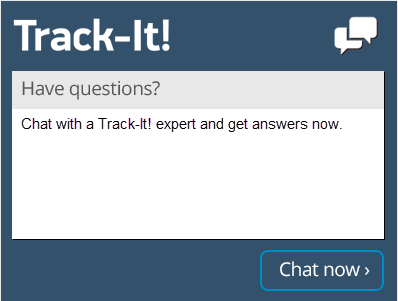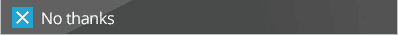How to Stay Ahead of a Large Number of Help Desk Tickets
Most scenarios resulting in excessive ticket backlogs are preventable. When a help desk finds itself continuously swamped with help desk tickets, it could be an indicator that the help desk is not performing enough strategic planning, process improvement or employee training. An efficient help desk is even more important in this day in age. This article will look at how to stay ahead of a large number of help desk tickets.
Empowering users to answer their own questions and resolve minor technical issues is a simple, yet effective means of preventing ticket backlogs. Measures to ensure and increase help desk efficiency, both technological and interpersonal, lead to less time spent on individual tickets, which can also help reduce the ticket backlog. The right help desk software can also automate some tasks that would otherwise redirect or distract help desk technicians.
Provide Users with an Up-to-Date Self-Service Portal
When users have easy access to the information they need to resolve their own technical issues, they may be less likely to submit help desk tickets. Giving them the ability to log their own help desk tickets via email or a website portal can also save time for help desk technicians. The creation and upkeep of a self-service portal can be a valuable, time-saving asset. The help desk can also use data from help desk tickets and external sources such as instruction manuals and technical blogs to create resources to help users.
Resources such as:
- FAQs
- Step-by-step instructions
- Troubleshooting guides, and similar technical documents.
A self-service portal that permits users to browse and search its contents for solutions and instructions can help save valuable time for both the help desk and for users. Many knowledge base systems used by self service portals can also store internal documents meant only for help desk staff. These articles are usually more detailed and include specific technical information on how to resolve common technical issues.These types of articles are not accessible to end users but can be very valuable to the help desk staff when assisting users with difficult problems that may already have known solutions.
Simplifying Tickets When Helping Users
Help desks that resolve tickets quickly and on the first try are less likely to face an excessive ticket backlog. Open, effective communication is vital to resolving help desk tickets.
The information that help desk technicians include in tickets should be simple enough that users with low technical expertise can understand both the information in the ticket and documentation that stems from the tickets.
Reducing Duplicate Tickets from Users
Help desks lose valuable time when they must handle duplicate tickets. This can also be a major distraction to a help desk facing a catastrophic failure such as a network outage or a database crash.
Whenever there are planned outages or at the first onset of an outage, sending global emails or messages to users to inform them about major issues, their root causes, and their ETA to resolution will help lower the number of users that submit help desk tickets for these large-scale technical issues.
For less severe issues such as non-critical software updates and rollouts of new software, emails with sufficient warning and information or links to corresponding documents in the self-service portal can proactively address questions that users may have, lowering their need to submit help desk tickets.
In the event that numerous tickets are entered for a single mass issue, most help desk software systems allow help desk technicians to group all the related tickets under a master or parent ticket, which helps reduce the amount of work required to actually close the tickets when an issue is resolved. Simply closing the parent allows all related tickets to be closed at the same time, saving help desk technicians from extra unnecessary work.
Define Prioritization and Severity to both Technicians and Staff
The prioritization and severity schemas for help desk tickets can either mitigate or aggravate help desk ticket workloads. Even users with low technical expertise should understand that a complete network outage is a more urgent problem than a computer running slowly.
“Severity” describes the damage caused by the technical issue and typically ranges from “Critical” – which renders the IT asset completely unusable – to “Low” – which describes cosmetic issues or manageable annoyances. “Priority” describes the order in which a help desk ticket should be resolved, and values typically range from “High” – which identifies a ticket that impacts many users or mission-critical operations – to “Low” – which identifies a ticket that has minimal impact on the client company. (Note that it is possible for a help desk ticket to be high-severity and low-priority or low-severity and high-priority.) Some help desks use another field to rate the “Impact” of an issue with options like just me, my team and I, my building, or the entire company. Then the Impact and Severity can be used to drive the actual priority of the ticket.
Help desk technicians and end users should be aware of the general guidance that governs prioritization, impact, urgency or severity assignments as well as how these factors influence the order of when help desk tickets are addressed. This knowledge will ensure that the most serious technical issues are addressed first and should help properly manage expectations of end users when it comes to resolution times for non-critical issues.
Prevent Technical Issues Whenever Possible with Monitoring and Patching
Help desks are reactive by nature, responding to users reporting technical issues. However, a combination of IT asset monitoring and keeping current with IT updates can make a help desk more proactive and able to avert technical issues as well as the tickets that they would generate.
Routine software updates and patch applications keep users’ systems up-to-date and secure. Automated routines that monitor IT assets and network health can detect potential issues prior to the emergence of a failure or breakdown. Reliable information about IT assets can allow help desks to foresee or completely avoid potential issues by installing patches preemptively or finding replacement products or vendors for risky or vulnerable IT assets.
Optimize Help Desk Ticket Escalation Procedures
Improper usage of escalation and failure to escalate when appropriate can cost both the help desk and its users valuable time. There are some best practices your help desk should use for ticket escalation to help maximize productivity and ensure user satisfaction.
Help desks can utilize data from previous help desk tickets to define firm, yet flexible, guidelines regarding which types of technical issues should be escalated immediately and which technical issues can be properly resolved by the help desk.
When tickets are escalated, help desk technicians should provide as much pertinent information as possible to limit the amount of external research that the escalated technician will have to perform. Help desks should define multiple escalation targets to accommodate personnel issues such as illnesses, vacations, and employee terminations.
Help desk managers should ensure that technicians are not cherry-picking which tickets on which they will work. The help desk manager should also prevent technicians from escalating tickets solely to reduce their own workloads.
Establish Automated Routing and Prioritization of Tickets
Help desks that have clear, logical categorization schemes and routing rules enable and simplify data-handling tasks. A well thought out combination of categorization and rules allows help desks with the right help desk software to automatically route help desk tickets to the proper technician the first time, as well as automatically prioritize them based on the area or type of impact.
This automatic processing can be adjusted and updated to accommodate new hires, technicians on leave, technicians with increased permissions or knowledge as well as the types of issues seen by the help desk. A knowledge base manager or help desk manager may be able to provide valuable insights on categorization and prioritization schemes that will benefit both the help desk and its users.
Continual Training for Help Desk Technicians
A help desk can be a liability when its technicians do not possess the skills and knowledge required to manage and troubleshoot the types of IT assets and software systems in use within the organization or planned for purchase. Ongoing training and education is a constant staple of a successful and productive help desk.
Learning about emerging technologies that may be purchased and studying useful tips and tricks for IT assets that are already in use can significantly reduce the time help desk technicians spend with external research, rerouting, and escalation.
In addition, training in “soft” interpersonal skills is also recommended to ensure top notch service and friction-free interactions with users and other help desk staff.
Practice Active Listening When Communicating with Users
When help desk technicians misinterpret information from users, they are far less likely to resolve tickets properly or quickly. Both for technical reasons and client satisfaction, help desk technicians should be trained to actively listen to users. Help desk technicians should listen closely to users and fight the urge to interrupt them or jump to a conclusion before understanding the entire situation.
Help desk technicians can demonstrate that they understand users’ needs, problems, and frustrations by rephrasing users’ information in their own words. De-escalating when users are angry or upset will also help calm the user, making them more clear-minded and more likely to cooperate with technicians’ requests, leading to less time spent on troubleshooting, happier users and better customer service metrics.
Satisfy the User
Resolving help desk tickets on the first try in a professional, respectful manner saves time and ultimately costs for the help desk. Consistently delivering excellent customer service gives the help desk indirect time savings as well.
When users are satisfied, they are far less likely to report their experiences to supervisors and departments who oversee help desk operations. The time that the help desk does not have to spend making amends for mistakes, errors and poor behavior is time that can be used to address ticket backlog, training, or proactive projects.