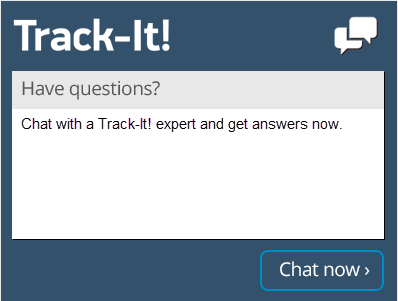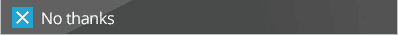Keep Track of IT Assets with Barcoding
Barcoding, or using a network scan for tracking all your IT assets, have been popular methods for tracking and storing IT hardware asset data for quite some time. The concept of barcoding is quite simple. In order to physically track an asset, you create a barcode label and add it to the device, making it easier to keep track of and manage in the future. If you need to do routine physical inventory of your assets, it is a good idea to keep track of IT assets with barcoding.
However, with all of its benefits, tracking assets with barcodes has some drawbacks as well which can make it a challenge for some users.
Importance of Tracking IT Assets
Inventorying company IT assets and tracking them is a crucial part of IT asset management in every company. Tracking assets has several benefits and failing to do so has potential consequences.
Why is tracking assets such an important part of IT asset management?
- The most important aspect of tracking assets is minimizing lost equipment.
- Tracking assets helps in acknowledging what assets a company has, where these assets are, and who has them.
- Asset tracking helps understand the age of assets and which assets need to be replaced.
- Tracking assets helps an organization collect data for auditing.
- Tracking assets also helps a company identify the worth of their assets, their life expectancy, and their ROI (return on investment), which aids in making investment decisions in the future.
What are the advantages of managing IT assets with barcodes?
For starters, if you desire to keep track of IT assets via a physical inventory process, it is significantly better to use barcoding compared to manual tracking. This is because barcode scanning automates the data collection and inventorying process instead of relying on manual data entry. Barcode tracking is one of the easiest and most effective methods of physical IT asset tracking as one can access and manage the process via a mobile app. For those who are looking to implement barcoding, Track-It! offers an inventory management tool with a barcode add-on, allowing you to manage all your IT assets from your mobile device.
Productivity
Productivity is a crucial factor for effective IT asset management (ITAM). Barcode tracking drastically improves productivity, especially when compared to manual inventorying of IT assets. What takes a few seconds with a barcode scanner could take a few minutes when done manually. Multiply that by thousands of assets and there is quite a bit of time savings by using a barcode scanner.
Accuracy
Accuracy is another critical part of effective IT asset management that is handled by barcode scanning. Most companies have already shifted from manual tracking to some sort of automated tracking, as this allows for more precise and accurate collection and storage of data.
Cost-Effective and Better ROI
When a company is investing in a new process or technology, the company has to make sure it is cost-effective and offers a great ROI. Barcode tracking offers both cost-effectiveness and a great ROI.
- Barcode tracking is one of the most affordable ways of tracking. The cost is lower than RFID or GPS.
- Barcoding requires minimal labor and time for implementation and setup. This makes for cheaper and quicker installation and setup times.
- Barcodes can be printed on almost any kind of surface, device, or equipment. Special devices or add-ons are not necessary to barcode most types of trackable assets.
- Since barcode tracking is common, the training effort for technicians is minimal.
- Once barcode tracking is implemented, the company’s inventory control improves dramatically. The ability to track every asset will reduce the chances of loss or of ordering surplus assets.
- Barcode tracking is instantaneous. A scanned barcode is sent directly to a centralized data repository, which displays data to the technician almost instantly.
How is Barcode Tracking Different from RFID, QR Code & GPS?
Before we find out the differences between these methods of tracking, we must acknowledge the similarities among them as well. Barcode is similar to RFID, QR Code, and GPS in several ways. For example, they all are tracking devices used to track physical assets and inventory, they all are faster than manual tracking, and all of them potentially eliminate chances of human error while collecting and storing data.
Now let’s take a look at how these other technologies are different.
RFID (Radio Frequency Identification)
- An RFID device is adhered to the IT asset just like a barcode label
- An RFID tag does not have to be in a line-of-sight for the scanner to work. The scanner can scan assets without even being close to them as the range of scanning is much greater than a traditional barcode.
- RFID is more expensive but it can also be reusable, which could lead to it being more cost-effective for long-term usage.
- RFID is time-consuming and labor-intensive to implement and install on all the assets of an inventory.
- RFID can scan multiple items at once.
- RFID can store more data than a barcode and RFID has security options to encrypt the data.
- RFID can also operate after taking some physical damage.
QR Code
- QR Codes must be scanned individually like a traditional barcode.
- QR Codes are highly versatile and can store and read multiple types of data, including alpha-numeric, symbols, and binary code.
- Unlike barcodes, it can still be scanned with minor damages.
- It can store ten times more data than traditional 2D barcodes and does not need to be in line-of-sight for the scanner to work.
GPS
- GPS is the most expensive technology for tracking assets.
- It is similar to RFID in that locating and scanning an asset can be done from further away but it is even better than RFID as items can be located anywhere in the world.
- It allows real-time tracking.
- It is highly costly, time-consuming and labor-intensive to implement and install GPS devices on IT assets
There is no single best tracking technology, as each company has its own unique requirements, policies, regulations, and budget restrictions. Companies that have a large number of assets to track and require small amounts of data should consider traditional barcode tracking for their initial tracking purposes. That said, if you are tasked with keeping track of something that is distributed worldwide and requires real time monitoring, then your organization would most likely require GPS tracking for that purpose. For most organizations that are simply keeping physical inventory of IT or office related equipment, barcode tracking is an inexpensive, time-tested, mature technology that will serve most companies well.
Protecting and Tamper-Proofing Barcodes
When implementing barcodes, it’s a wise investment to protect the barcode from physical damage and tampering. Barcodes are easy to remove or falsify, but a highly-secured barcode does not allow for easy removal or modification. This can help protect it from various kinds of threats such as environmental damage, dishonest employees or thieves. This type of barcode would be protected by a plastic or glass cover or be behind a protective window of some kind.
Assets that are frequently exposed to water or are exposed to harsh environments will require barcode labels that can withstand contact with liquids. A laminated barcode or a barcode printed on a waterproof material can protect the barcode from liquid damage.
The most common way to prevent a barcode from being damaged is to place it on a part of the asset that is unlikely to be exposed to external threats or damaging environments. Placing a barcode in a part of the asset where it is unlikely to be grabbed, scratched, or exposed to environmental damage can greatly increase the barcode’s lifespan. One example would be laptop computers, whose barcodes are often placed on the bottom of the computer. For ease of access, the barcode is often placed near the manufacturer information, making it easier for the technician to find.
Use the Right Software
When implementing barcodes, you will need to buy and integrate new software to manage all the data collected. However, if you have an IT asset management software system that provides all the necessary features required for the IT department, it can usually provide barcode tracking as well. The Track-It! software system is one system that offers all of the features needed for ITAM and has an add-on for barcode tracking which supports scanning via mobile devices, allowing technicians to use their personal devices to scan barcodes. Track-It! also provides complete end point management through its Client Management functionality, offering the ability to automatically discover, audit and patch networked devices as well as remotely manage and push software to them as well.
Customize Data According to Your Business
Barcodes can help a company monitor the cost, maintenance, and lifetime value of its assets. It is important to research and identify the metrics and data that you want to track, collect, and store. The type of data a company’s business needs to track for the best IT asset management practices may vary from business to business and industry to industry.
Barcodes are one of the oldest technologies for tracking assets and there is a reason why it is still frequently used. However, implementing a barcode system effectively is easier with an excellent IT tool as well. Track-It! has all the essential features that technicians require for managing IT assets and solving IT problems, including barcode tracking.